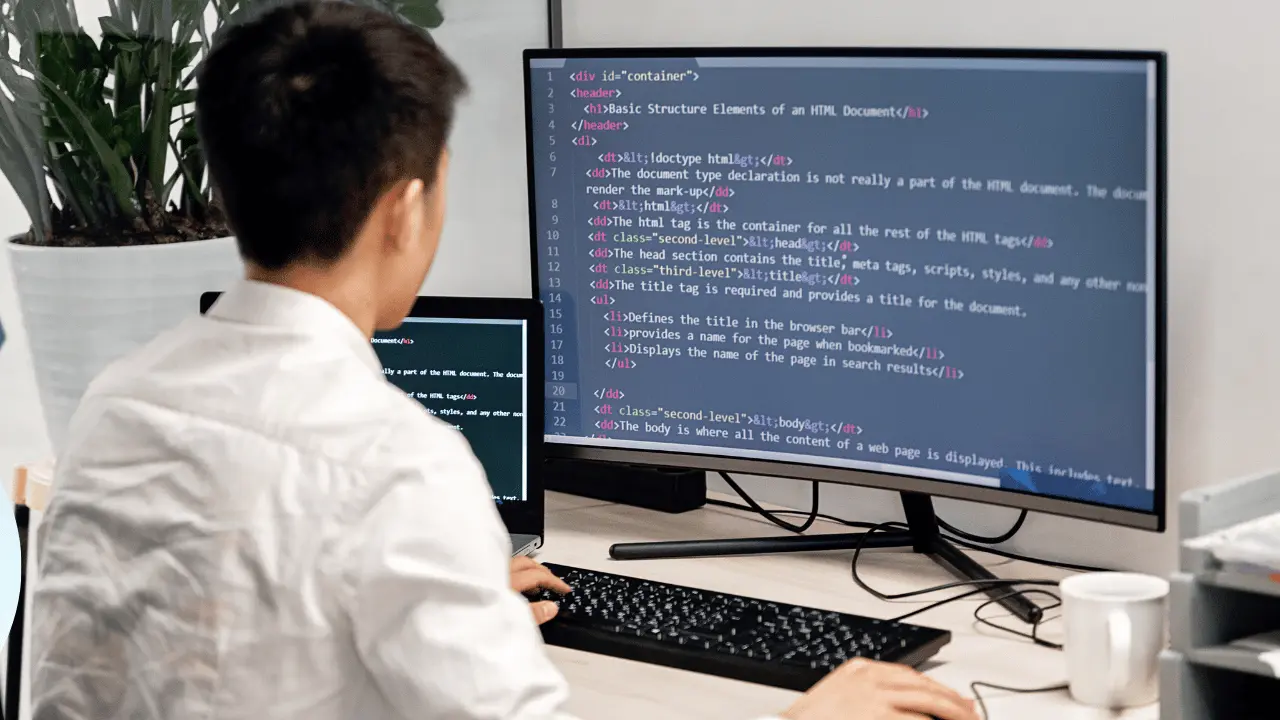Connections are critical for organizations, and in today’s environment, technology enables you to establish connections anywhere on the globe. As more teams become global and remote, you’ll need the proper tools to be productive. One important tool is for meeting facilitation.
The Cisco WebEx cloud platform and the Skype for the Business platform are two of the most popular communication and video conferencing tools available. However, while comparing Cisco WebEx with Skype for Business, it is necessary to recognize that while both products have some capabilities, they also differentiate them.
They are intended for distinct use situations, and as such, each has its own set of advantages and disadvantages. Nonetheless, comparing their major features might assist you in determining which application is the best fit for your organization.
Overview of Skype for Business
Skype for Business enables high-quality voice and video conferencing. A single meeting may accommodate up to 250 participants. However, while conducting virtual meetings, it is recommended that you utilize a fast internet connection, as Skype for Business is considered to be very slow and lags quite a bit when connected to a poor internet connection.
Additionally, Skype for Business has a chat function that your team may use to connect during the workday or anytime a face-to-face virtual conversation is not required. Additionally, you may exchange images, movies, documents, and other things.
Skype for Business integrates with Outlook and allows you to sync your calendar with Outlook. Because Microsoft owns Skype for Business, this program integrates nicely with MS Office 365 and other Office software.
Skype for Business provides a variety of authorization levels for security reasons. You can choose an administrator who will be able to assign different access levels to users. In terms of safety, Skype for Business utilizes TLS and AES encryption to protect the confidentiality of your chats with peers.
One benefit of Skype for Business is that customers acquainted with Skype for Consumers don’t need to learn new user interfaces from the start, as the former is quite similar to the latter.
Overview of Cisco WebEx
The Cisco WebEx cloud platform is available in two options: on-premises with a desktop or mobile client or in the cloud with a web browser. WebEx has handy conferencing capabilities such as Speaker View, which immediately displays the speaker’s face on the screen.
Additionally, you may save your conversations as an MP4A audio file. You may store the file directly on your computer, in the cloud, or as an email attachment to a customer or colleague.
WebEx includes collaboration features such as a Whiteboard, allowing participants to express their views on the screen throughout the conference. It is named a Whiteboard because, like a traditional whiteboard, it allows handwritten notes and drawings.
Everyone engaged may then view these drawings and texts. Having collaboration features built into the program is advantageous since it eliminates the need to purchase additional collaboration software. However, if you’re looking for collaboration software, this list has the finest collaboration software for 2020.
The host has complete access to the list of participants. This is advantageous when people have not yet attended the conference since the host may identify and approach those users. WebEx enables the addition of bespoke databases. Additionally, it interacts with Cisco’s WebEx Meeting Center and is compatible with the other Cisco products.
To summarise the Cisco WebEx vs Skype for Business analysis, WebEx is designed for large-scale events like conferences and webinars. The program does not include an integrated Instant Messaging capability. Meanwhile, Skype for Business began as an Instant Messaging tool and was subsequently expanded to include large-scale meetings.
This difference distinguishes them as distinct entities. Considering everything, it may not be that straightforward to establish an explicit link between the two components, and this all comes down to development decisions and intent. This is why it is critical to familiarise yourself with the firm in advance.